HOW TO DEPOSIT MONEY INTO WALLET TO PAY ACCOUNT ON BM88
Step 1: You need to register an account on the website (Follow the instructions on the photo)
Step 2: Log in to your registered account and start to deposit money into your wallet
Step 3: Access to the “History” section
Step 4: Access to the “Wallet”
Deposit items as well as accompanying promotions will appear on the screen when you deposit money into your wallet.
Step 5: You choose the appropriate payment method to deposit money into your wallet
- For the Crypto deposit method, follow the steps as shown
You enter the number in the box
+ If you choose to trade with USDT TRC20, you deposit money from your wallet to the above wallet according to the code and will issue the tracking code (txid) and hash then paste it into the Transaction and confirm.
Your transaction series will appear on the screen.
- For deposit methods using paypal and perfectmoney, click and fill in the information according to the instructions.
Wishing you success in depositing money into your wallet with BM88.

.png)
.png)
.png)
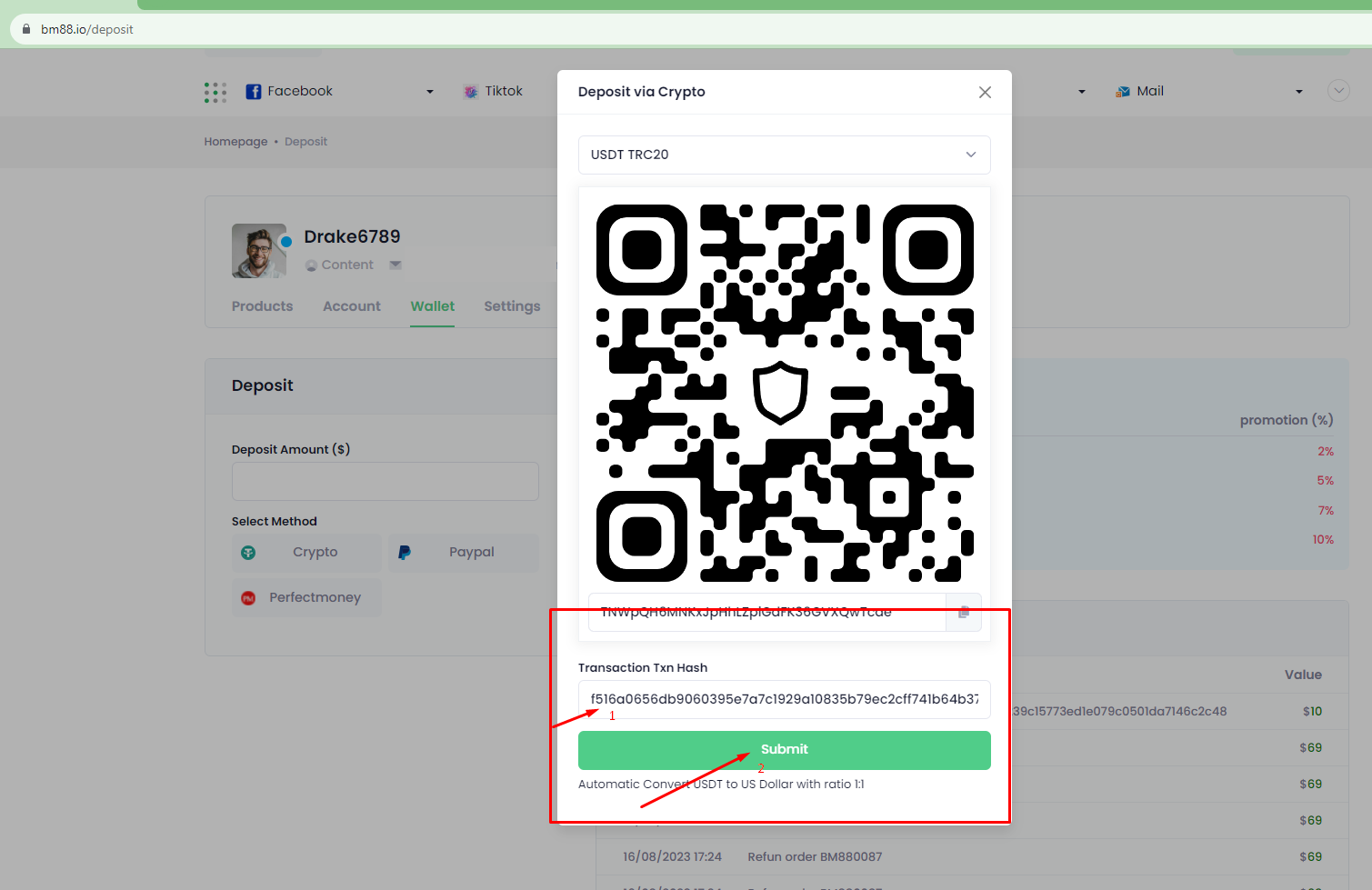
.png)